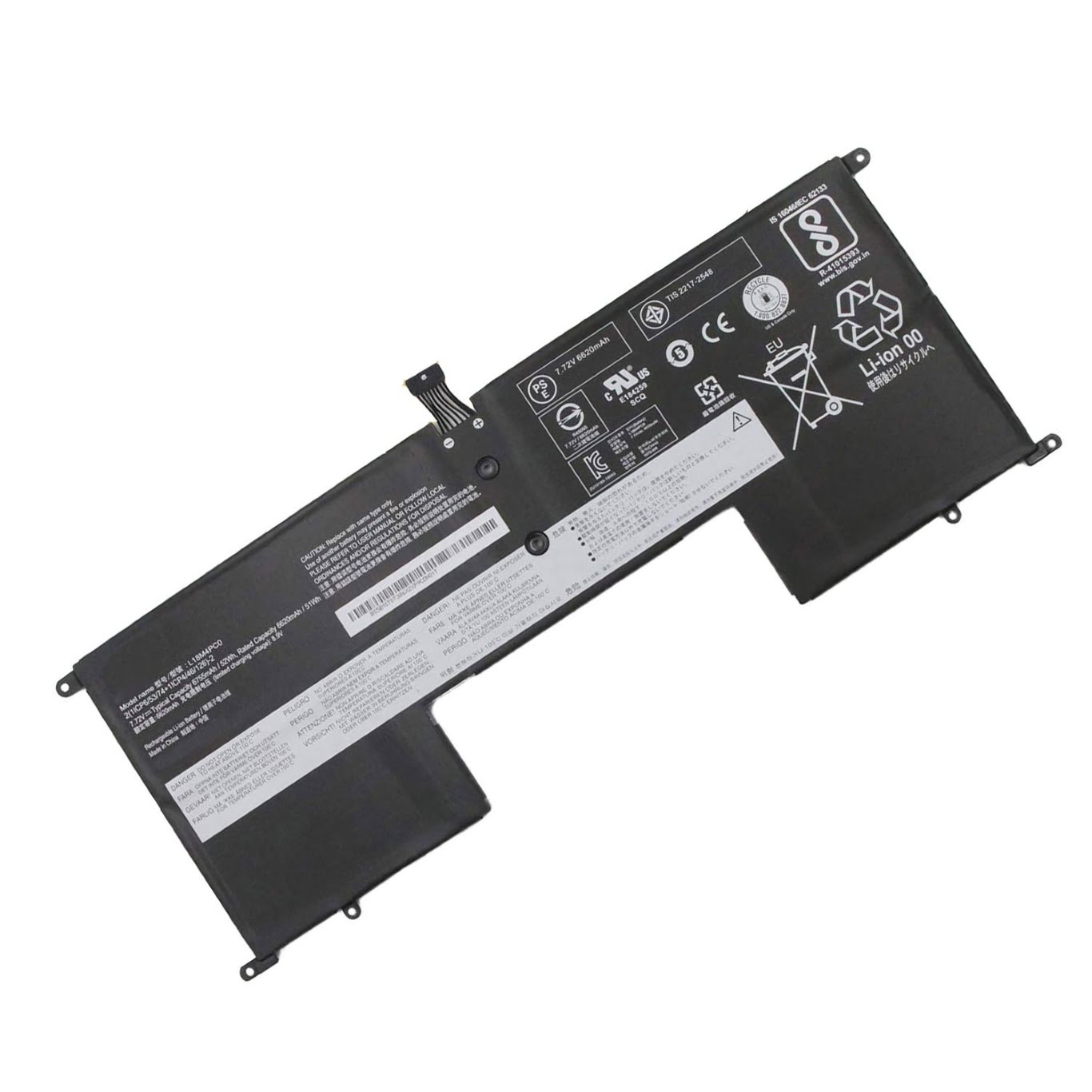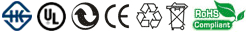Technische Daten
Li-Ion-Laptop-Akkus mit 7,2 V und 7,4 V werden häufig verwendet.
Li-Ion-Laptop-Akkus mit 10,8 V und 11,1 V werden häufig verwendet.
Li-Ion-Laptop-Akkus mit 14,4 V und 14,8 V werden häufig verwendet.
7,2 V (= 7,4 V), 10,8 V (= 11,1 V), 14,4 V (= 14,8 V) Batterien haben unterschiedliche Spannungen und sind nicht kompatibel. Bitte wählen Sie die richtige Batterie (Spannung).
Mit diesem Akku erwerben Sie ein Qualitätsprodukt, welches ausschließlich mit hochwertigen Zellen namhafter Hersteller wie Samsung, Sanyo und Panasonic bestückt ist. Unsere Akkus werden nach den höchsten Qualitätsstandards hergestellt und zeichnen sich durch eine hohe Langlebigkeit aus. Des Weiteren besitzen unsere Akkus eine hohe Zyklenfestigkeit, welche eine hohe Anzahl an Lade- und Entladezyklen gewährleistet.
Merkmale unserer Akkus:
- problemloses Laden mit dem original oder baugleichen Ladegerät / Netzteil
- Überhitzungs-, Überlade- und Kurzschlussschutz wie im Originalakku
- kein Memoryeffekt durch Hochleistungszellen
- 100 % Passgenauigkeit zum Originalakku
- geringe Selbstentladung
Tips
Schauen Sie sich vor dem Kauf am besten unseren Akku aus den obigen Bildern an und prüfen Sie, ob er mit Ihrem Original übereinstimmt. Bitte stellen Sie sicher, dass Sie den richtigen Akku auswählen, um eine Fehlbestellung zu vermeiden.
Bitte bestätigen Sie, dass Ihr Maschinenmodell, die Spannung oder die Teilenummer in unserer Beschreibung kompatibel sind. Außerdem können Sie einen Vergleich zwischen Ihrer Originalbatterie und unserem Artikel anstellen. Bei gleichem Aussehen (insbesondere der Anschlussposition) und gleicher Batteriespannung ist dies kein Problem Zum Austausch mit Ihrer Maschine, solange Ihr Modell oder Ihre Teilenummer in unserer Beschreibung kompatibel ist.
![]() Produkthandbuch - Bedienungsanleitung
Produkthandbuch - Bedienungsanleitung
Kompatible LENOVO Teilenummer
Bitte verwenden Sie die Tastenkombination [Strg + F], um unten Teilenummern / Modellnummern schnell zu finden.
LENOVO
- 5B10T07385
- 5B10T07386
- 5B10W67263
- 5B10W67376
- L18C4PC0
- L18M4PC0
Kompatible LENOVO Laptop Modelle
LENOVO
- Yoga S940-14IIL 81Q80004PH
- Yoga S940-14IIL 81Q80005AU
- Yoga S940-14IIL 81Q80006CL
- Yoga S940-14IIL 81Q80007LM
- Yoga S940-14IIL 81Q80008CK
- Yoga S940-14IIL 81Q80009CK
- Yoga S940-14IIL 81Q8000ACK
- Yoga S940-14IIL 81Q8000BCK
- Yoga S940-14IIL 81Q8000DJP
- Yoga S940-14IIL 81Q8000FJP
- Yoga S940-14IIL 81Q8000GUK
- Yoga S940-14IIL 81Q8000HUK
- Yoga S940-14IIL 81Q8000JUK
- Yoga S940-14IIL 81Q8000KUK
- Yoga S940-14IIL 81Q8000LSP
- Yoga S940-14IIL 81Q8000MSP
- Yoga S940-14IIL 81Q8000NAU
- Yoga S940-14IIL 81Q8000QMX
- Yoga S940-14IIL 81Q8000RMX
- Yoga S940-14IIL 81Q8000SSB
- Yoga S940-14IIL 81Q8000TFR
- Yoga S940-14IIL 81Q8000UFR
- Yoga S940-14IIL 81Q8000VFR
- Yoga S940-14IIL 81Q8000WFR
- Yoga S940-14IIL 81Q8000XFR
- Yoga S940-14IIL 81Q80011JP
- Yoga S940-14IIL 81Q80013JP
- Yoga S940-14IIL 81Q80014BM
- Yoga S940-14IIL 81Q80015TW
- Yoga S940-14IIL 81Q80016TW
- Yoga S940-14IIL 81Q80019IX
- Yoga S940-14IIL 81Q8001AIX
- Yoga S940-14IIL 81Q8001CSC
- Yoga S940-14IIL 81Q8001DSC
- Yoga S940-14IIL 81Q8001EHH
- Yoga S940-14IIL 81Q8001FTW
- Yoga S940-14IIL 81Q8001GTA
- Yoga S940-14IIL 81Q8001HMJ
- Yoga S940-14IIL 81Q8001KHV
- Yoga S940-14IIL 81Q8001LJP
- Yoga S940-14IIL 81Q8001MJP
- Yoga S940-14IIL 81Q8001PRM
- Yoga S940-14IIL 81Q8001SMH
- Yoga S940-14IIL 81Q8001TPG
- Yoga S940-14IIL 81Q8001UBM
- Yoga S940-14IIL 81Q8001VTW
- Yoga S940-14IIL 81Q8001WTW
- Yoga S940-14IIL 81Q8001YMB
- Yoga S940-14IIL 81Q80020LM
- Yoga S940-14IIL 81Q80021RM
- Yoga S940-14IIL 81Q80022PB
- Yoga S940-14IIL 81Q80023PB
- Yoga S940-14IIL 81Q80024TW
- Yoga S940-14IIL 81Q80025TA
- Yoga S940-14IIL 81Q80026MJ
- Yoga S940-14IIL 81Q80027HH
- Yoga S940-14IIL 81Q80029TW
- Yoga S940-14IIL 81Q8002BAX
- Yoga S940-14IIL 81Q8002CMX
- Yoga S940-14IIL 81Q8002DTW
- Yoga S940-14IIL 81Q8002FTW
- Yoga S940-14IIL 81Q8002KMX
- Yoga S940-14IIL 81Q8002LPH
- Yoga S940-14IIL 81Q8002NID
- Yoga S940-14IIL 81Q8002QRK
- Yoga S940-14IIL 81Q8002RRK
- Yoga S940-14IIL 81Q8002SRK
- Yoga S940-14IIL 81Q8002WHH
- Yoga S940-14IIL 81Q8002XRU
- Yoga S940-14IIL 81Q8002YRU
- Yoga S940-14IIL 81Q80033RU
- Yoga S940-14IIL 81Q80034RU
- Yoga S940-14IIL 81Q80036RA
- Yoga S940-14IIL 81Q80037IN
- Yoga S940-14IIL 81Q8003DTW
- Yoga S940-14IIL 81Q8003MIV
- Yoga S940-14IIL 81Q8003NIV
- Yoga S940-14IIL 81Q8003PIV
- Yoga S940-14IIL 81Q8003QSB
- Yoga S940-14IIL 81Q8003RMX
- Yoga S940-14IIL 81Q8003SLM
- Yoga S940-14IIL 81Q8003TSB
- Yoga S940-14IIL 81Q8003USC
- Yoga S940-14IIL 81Q8003WSB
- Yoga S940-14IIL 81Q8003XSA
- Yoga S940-14IIL 81Q8003YAD
- Yoga S940-14IIL 81Q80042MZ
- Yoga S940-14IIL 81Q80043MZ
- Yoga S940-14IIL 81Q80044AD
- Yoga S940-14IIL 81Q80045AD
- Yoga S940-14IIL 81Q80046RK
- Yoga S940-14IIL 81Q80047RK
- Yoga S940-14IIL 81Q80048AX
- Yoga S940-14IIL 81Q80049RK
- Yoga S940-14IIL 81Q8004ARK
- Yoga S940-14IIL 81Q8004BED
- Yoga S940-14IIL 81Q8004ETX
- Yoga S940-14IIL 81Q8004GMJ
- Yoga S940-14IIL 81Q8004HED
- Yoga S940-14IIL 81Q8004JGM
- Yoga S940-14IIL 81Q8004KUK
- Yoga S940-14IIL 81Q8004LIN
- Yoga S940-14IIL 81Q8004MIN
- Yoga S940-14IIL 81Q8004NHV
- Yoga S940-14IIL 81Q8004PIN
- Yoga S940-14IIL 81Q8004QIN
- Yoga S940-14IIL 81Q8004TTW
- Yoga S940-14IIL 81Q8004UPB
- Yoga S940-14IIL 81Q8004VPB
- Yoga S940-14IIL 81Q8004WPB
- Yoga S940-14IIL 81Q8004XIV
- Yoga S940-14IIL 81Q8004YIV
- Yoga S940-14IIL 81Q80050IV
- Yoga S940-14IIL 81Q80051IV
- Yoga S940-14IIL 81Q80052IV
- Yoga S940-14IIL 81Q80053IV
- Yoga S940-14IIL 81Q80054IV
- Yoga S940-14IIL 81Q80055IV
- Yoga S940-14IIL 81Q80056RA
- Yoga S940-14IIL 81Q80057ID
- Yoga S940-14IIL 81Q80058ID
- Yoga S940-14IIL 81Q80059AX
- Yoga S940-14IIL 81Q8005ATX
- Yoga S940-14IIL 81Q8005BFE
- Yoga S940-14IIL 81Q8005CFE
- Yoga S940-14IIL 81Q8005DAX
- Yoga S940-14IIL 81Q8005EFG
- Yoga S940-14IIL 81Q8005FVN
- Yoga S940-14IIL 81Q8005GIX
- Yoga S940-14IIL 81Q8005HIX
- Yoga S940-14IIL 81Q8005JIX
- Yoga S940-14IIL 81Q8005KIX
- Yoga S940-14IIL 81Q8005LIN
- Yoga S940-14IIL 81Q8005MIN
- Yoga S940-14IIL 81Q8005NGM
- Yoga S940-14IIL 81Q8005PGM
- Yoga S940-14IIL 81Q8005QMJ
- Yoga S940-14IIL 81Q8005RMX
- Yoga S940-14IIL 81Q8005SLT
- Yoga S940-14IIL 81Q8005UUK
- Yoga S940-14IIL 81Q8005VRK
- Yoga S940-14IIL 81Q8005WAR
- Yoga S940-14IIL 81Q8005XLM
- Yoga S940-14IIL 81Q8005YCL
- Yoga S940-14IIL 81Q80060AT
- Yoga S940-14IIL 81Q80061AT
- Yoga S940-14IIL 81Q80062GE
- Yoga S940-14IIL 81Q80063GE
- Yoga S940-14IIL 81Q80064RU
- Yoga S940-14IIL 81Q80065RK
- Yoga S940-14IIL 81Q80066RK
- Yoga S940-14IIL 81Q80066RU
- Yoga S940-14IIL 81Q80066UA
- Yoga S940-14IIL 81Q80067RK
- Yoga S940-14IIL 81Q80068RK
- Yoga S940-14IIL 81Q80069RU
- Yoga S940-14IIL 81Q8006ARK
- Yoga S940-14IIL 81Q8006ARU
- Yoga S940-14IIL 81Q8006AUA
- Yoga S940-14IIL 81Q8006CRK
- Yoga S940-14IIL 81Q8006DKG
- Yoga S940-14IIL 81Q8006EKG
- Yoga S940-14IIL 81Q8006FRA
- Yoga S940-14IIL 81Q8006GRA
- Yoga S940-14IIL 81Q8006HMB
- Yoga S940-14IIL 81Q8006JMB
- Yoga S940-14IIL 81Q8006KBM
- Yoga S940-14IIL 81Q8006LBM
- Yoga S940-14IIL 81Q8006MSC
- Yoga S940-14IIL 81Q8006NSC
- Yoga S940-14IIL 81Q8006PCY
- Yoga S940-14IIL 81Q8006QCY
- Yoga S940-14IIL 81Q8006RCK
- Yoga S940-14IIL 81Q8006SCK
- Yoga S940-14IIL 81Q8006TED
- Yoga S940-14IIL 81Q8006UED
- Yoga S940-14IIL 81Q8006VFE
- Yoga S940-14IIL 81Q8006WFE
- Yoga S940-14IIL 81Q8006XFG
- Yoga S940-14IIL 81Q8006YFG
- Yoga S940-14IIL 81Q80070PE
- Yoga S940-14IIL 81Q80071PE
- Yoga S940-14IIL 81Q80072UE
- Yoga S940-14IIL 81Q80073UE
- Yoga S940-14IIL 81Q80074LT
- Yoga S940-14IIL 81Q80075DU
- Yoga S940-14IIL 81Q80076DT
- Yoga S940-14IIL 81Q80077DS
- Yoga S940-14IIL 81Q80078LT
- Yoga S940-14IIL 81Q80079DU
- Yoga S940-14IIL 81Q8007ADT
- Yoga S940-14IIL 81Q8007BDS
- Yoga S940-14IIL 81Q8007CFR
- Yoga S940-14IIL 81Q8007DFR
- Yoga S940-14IIL 81Q8007EGM
- Yoga S940-14IIL 81Q8007FGM
- Yoga S940-14IIL 81Q8007GHV
- Yoga S940-14IIL 81Q8007HHV
- Yoga S940-14IIL 81Q8007JIW
- Yoga S940-14IIL 81Q8007KIW
- Yoga S940-14IIL 81Q8007LIU
- Yoga S940-14IIL 81Q8007MIV
- Yoga S940-14IIL 81Q8007NIU
- Yoga S940-14IIL 81Q8007PIV
- Yoga S940-14IIL 81Q8007QIX
- Yoga S940-14IIL 81Q8007RIX
- Yoga S940-14IIL 81Q8007SML
- Yoga S940-14IIL 81Q8007TML
- Yoga S940-14IIL 81Q8007UMH
- Yoga S940-14IIL 81Q8007VMH
- Yoga S940-14IIL 81Q8007WMX
- Yoga S940-14IIL 81Q8007XMX
- Yoga S940-14IIL 81Q8007YPB
- Yoga S940-14IIL 81Q80080PB
- Yoga S940-14IIL 81Q80081PG
- Yoga S940-14IIL 81Q80082PG
- Yoga S940-14IIL 81Q80083RM
- Yoga S940-14IIL 81Q80084RM
- Yoga S940-14IIL 81Q80085RU
- Yoga S940-14IIL 81Q80086RK
- Yoga S940-14IIL 81Q80087RU
- Yoga S940-14IIL 81Q80088RK
- Yoga S940-14IIL 81Q80089AD
- Yoga S940-14IIL 81Q8008AAD
- Yoga S940-14IIL 81Q8008BYA
- Yoga S940-14IIL 81Q8008CYA
- Yoga S940-14IIL 81Q8008DSA
- Yoga S940-14IIL 81Q8008ESA
- Yoga S940-14IIL 81Q8008FSP
- Yoga S940-14IIL 81Q8008GMZ
- Yoga S940-14IIL 81Q8008HMZ
- Yoga S940-14IIL 81Q8008JTX
- Yoga S940-14IIL 81Q8008KTX
- Yoga S940-14IIL 81Q8008LAX
- Yoga S940-14IIL 81Q8008MUK
- Yoga S940-14IIL 81Q8008NAX
- Yoga S940-14IIL 81Q8008PUK
- Yoga S940-14IIL 81Q8008QAK
- Yoga S940-14IIL 81Q8008RAK
- Yoga S940-14IIL 81Q8008SRK
- Yoga S940-14IIL 81Q8008TRK
- Yoga S940-14IIL 81Q8008USC
- Yoga S940-14IIL 81Q8008VSC
- Yoga S940-14IIL 81Q8008WRK
- Yoga S940-14IIL 81Q8008XRK
- Yoga S940-14IIL 81Q8008YRK
- Yoga S940-14IIL 81Q80090MJ
- Yoga S940-14IIL 81Q80092TA
- Yoga S940-14IIL 81Q80093TA
- Yoga S940-14IIL 81Q80094TA
- Yoga S940-14IIL 81Q80095PB
- Yoga S940-14IIL 81Q80096PB
- Yoga S940-14IIL 81Q80097PB
- Yoga S940-14IIL 81Q80098PB
- Yoga S940-14IIL 81Q80099PB
- Yoga S940-14IIL 81Q8009APB
- Yoga S940-14IIL 81Q8009BPB
- Yoga S940-14IIL 81Q8009CPB
- Yoga S940-14IIL 81Q8009DFG
- Yoga S940-14IIL 81Q8009EFR
- Yoga S940-14IIL 81Q8009FFR
- Yoga S940-14IIL 81Q8009GRU
- Yoga S940-14IIL 81Q8009HGE
- Yoga S940-14IIL 81Q8CTO1WW
- Yoga S940-14IIL(81Q8)
- Yoga S940-14IIL(81Q80017GE)
- Yoga S940-14IIL(81Q80018GE)
- Yoga S940-14IIL(81Q80091GE)
- Yoga S940-14IIL(81R1)
- Yoga S940-14IWL 81Q70003MX
- Yoga S940-14IWL 81Q70004MX
- Yoga S940-14IWL 81Q70005MX
- Yoga S940-14IWL 81Q70006MX
- Yoga S940-14IWL 81Q7000ARM
- Yoga S940-14IWL 81Q7000BRM
- Yoga S940-14IWL 81Q7000CRM
- Yoga S940-14IWL 81Q7000DMZ
- Yoga S940-14IWL 81Q7000EMZ
- Yoga S940-14IWL 81Q7000FMX
- Yoga S940-14IWL 81Q7000GAX
- Yoga S940-14IWL 81Q7000HRU
- Yoga S940-14IWL 81Q7000JRU
- Yoga S940-14IWL 81Q7000KMX
- Yoga S940-14IWL 81Q7000LMX
- Yoga S940-14IWL 81Q7000MMX
- Yoga S940-14IWL 81Q7000NFR
- Yoga S940-14IWL 81Q7000PFR
- Yoga S940-14IWL 81Q7000QFR
- Yoga S940-14IWL 81Q7000RFR
- Yoga S940-14IWL 81Q7000SFR
- Yoga S940-14IWL 81Q7000TFR
- Yoga S940-14IWL 81Q7000UMH
- Yoga S940-14IWL 81Q7000VMH
- Yoga S940-14IWL 81Q7000WMH
- Yoga S940-14IWL 81Q7000XAU
- Yoga S940-14IWL 81Q7000YHH
- Yoga S940-14IWL 81Q70010TW
- Yoga S940-14IWL 81Q70011TW
- Yoga S940-14IWL 81Q70012LT
- Yoga S940-14IWL 81Q70013UK
- Yoga S940-14IWL 81Q70015LM
- Yoga S940-14IWL 81Q70016RK
- Yoga S940-14IWL 81Q70017LM
- Yoga S940-14IWL 81Q70018MX
- Yoga S940-14IWL 81Q70019MX
- Yoga S940-14IWL 81Q7001AUK
- Yoga S940-14IWL 81Q7001BUK
- Yoga S940-14IWL 81Q7001CUK
- Yoga S940-14IWL 81Q7001DUK
- Yoga S940-14IWL 81Q7001EMX
- Yoga S940-14IWL 81Q7001FMX
- Yoga S940-14IWL 81Q7001GTA
- Yoga S940-14IWL 81Q7001HMX
- Yoga S940-14IWL 81Q7001JMX
- Yoga S940-14IWL 81Q7001KSB
- Yoga S940-14IWL 81Q7001LSB
- Yoga S940-14IWL 81Q7001MSB
- Yoga S940-14IWL 81Q7001NSB
- Yoga S940-14IWL 81Q7001PPH
- Yoga S940-14IWL 81Q7001QRU
- Yoga S940-14IWL 81Q7001RID
- Yoga S940-14IWL 81Q7001SIV
- Yoga S940-14IWL 81Q7001TIV
- Yoga S940-14IWL 81Q7001UIV
- Yoga S940-14IWL 81Q7001VIV
- Yoga S940-14IWL 81Q7001WIV
- Yoga S940-14IWL 81Q70020KR
- Yoga S940-14IWL 81Q70021KR
- Yoga S940-14IWL 81Q70022CK
- Yoga S940-14IWL 81Q70023CK
- YOGA S940-14IWL 81Q70024AU
- Yoga S940-14IWL 81Q70025MZ
- Yoga S940-14IWL 81Q70026MZ
- Yoga S940-14IWL 81Q70027MZ
- Yoga S940-14IWL 81Q7002BHV
- Yoga S940-14IWL 81Q7002CSC
- Yoga S940-14IWL 81Q7002DPG
- Yoga S940-14IWL 81Q7002ESC
- Yoga S940-14IWL 81Q7002FSC
- Yoga S940-14IWL 81Q7002GSC
- Yoga S940-14IWL 81Q7002HIX
- Yoga S940-14IWL 81Q7002JIX
- Yoga S940-14IWL 81Q7002KAD
- Yoga S940-14IWL 81Q7002LAD
- Yoga S940-14IWL 81Q7002MRU
- Yoga S940-14IWL 81Q7002NRU
- Yoga S940-14IWL 81Q7002PSA
- Yoga S940-14IWL 81Q7002QSA
- Yoga S940-14IWL 81Q7002RSA
- Yoga S940-14IWL 81Q7002STA
- Yoga S940-14IWL 81Q7002TBM
- Yoga S940-14IWL 81Q7002UBM
- Yoga S940-14IWL 81Q7002VYA
- Yoga S940-14IWL 81Q7002WYA
- Yoga S940-14IWL 81Q7002XAX
- Yoga S940-14IWL 81Q7002YCL
- Yoga S940-14IWL 81Q70030AX
- Yoga S940-14IWL 81Q70031ED
- Yoga S940-14IWL 81Q70032IV
- Yoga S940-14IWL 81Q70033IV
- Yoga S940-14IWL 81Q70034IV
- Yoga S940-14IWL 81Q70035IV
- Yoga S940-14IWL 81Q70036IX
- Yoga S940-14IWL 81Q70037FE
- Yoga S940-14IWL 81Q70038FG
- Yoga S940-14IWL 81Q70039PB
- Yoga S940-14IWL 81Q7003APB
- Yoga S940-14IWL 81Q7003CHH
- Yoga S940-14IWL 81Q7003DHH
- Yoga S940-14IWL 81Q7003ESP
- Yoga S940-14IWL 81Q7003FMZ
- Yoga S940-14IWL 81Q7003GSA
- Yoga S940-14IWL 81Q7003HSA
- Yoga S940-14IWL 81Q7003JPB
- Yoga S940-14IWL 81Q7003KPB
- Yoga S940-14IWL 81Q7003LPB
- Yoga S940-14IWL 81Q7003MMH
- Yoga S940-14IWL 81Q7003NRM
- Yoga S940-14IWL 81Q7003PIN
- Yoga S940-14IWL 81Q7003QID
- Yoga S940-14IWL 81Q7003RML
- Yoga S940-14IWL 81Q7003SMB
- Yoga S940-14IWL 81Q7003TBM
- Yoga S940-14IWL 81Q7003URA
- Yoga S940-14IWL 81Q7003VRA
- Yoga S940-14IWL 81Q7003WGE
- Yoga S940-14IWL 81Q7003XLT
- Yoga S940-14IWL 81Q7003YFE
- Yoga S940-14IWL 81Q70040SC
- Yoga S940-14IWL 81Q70041TX
- Yoga S940-14IWL 81Q70042ID
- Yoga S940-14IWL 81Q70043MH
- Yoga S940-14IWL 81Q70044MB
- Yoga S940-14IWL 81Q70045MB
- Yoga S940-14IWL 81Q70046MJ
- Yoga S940-14IWL 81Q70047TA
- Yoga S940-14IWL 81Q70048ID
- Yoga S940-14IWL 81Q70049ID
- Yoga S940-14IWL 81Q7004AID
- Yoga S940-14IWL 81Q7004BID
- Yoga S940-14IWL 81Q7004CIN
- Yoga S940-14IWL 81Q7004DRU
- Yoga S940-14IWL 81Q7004ERA
- Yoga S940-14IWL 81Q7004FRA
- Yoga S940-14IWL 81Q7004GRA
- Yoga S940-14IWL 81Q7004HRA
- Yoga S940-14IWL 81Q7004JRA
- Yoga S940-14IWL 81Q7004KIN
- Yoga S940-14IWL 81Q7004LJP
- Yoga S940-14IWL 81Q7004MJP
- Yoga S940-14IWL 81Q7004NLM
- Yoga S940-14IWL 81Q7004PHH
- Yoga S940-14IWL 81Q7004QTW
- Yoga S940-14IWL 81Q7004RTW
- Yoga S940-14IWL 81Q7004STW
- Yoga S940-14IWL 81Q7004TTA
- Yoga S940-14IWL 81Q7004UTA
- Yoga S940-14IWL 81Q7004VVN
- Yoga S940-14IWL 81Q7004WMJ
- Yoga S940-14IWL 81Q7004XPH
- Yoga S940-14IWL 81Q7004YHH
- Yoga S940-14IWL 81Q70050TA
- Yoga S940-14IWL 81Q70051SB
- Yoga S940-14IWL 81Q70052SB
- Yoga S940-14IWL 81Q70053ID
- Yoga S940-14IWL 81Q70054ID
- Yoga S940-14IWL 81Q70055LT
- Yoga S940-14IWL 81Q70056KR
- Yoga S940-14IWL 81Q70057KR
- Yoga S940-14IWL 81Q70058IN
- Yoga S940-14IWL 81Q70059RK
- Yoga S940-14IWL 81Q7005ARK
- Yoga S940-14IWL 81Q7005BRK
- Yoga S940-14IWL 81Q7005CRK
- Yoga S940-14IWL 81Q7005DRK
- Yoga S940-14IWL 81Q7005ERK
- Yoga S940-14IWL 81Q7005FRK
- Yoga S940-14IWL(81Q70029GE)
- Yoga S940-14IWL(81Q7002AGE)
Wenn Ihr Maschinenmodell hier nicht aufgeführt ist, kontaktieren Sie uns bitte vor dem Kauf!
Haftungsausschluss:
www.laptop-battery.net mit keinem der aufgeführten Originalhersteller verbunden. Alle eingetragenen Marken oder Modellnamen oben aufgeführt sind, als Identifikationsnummer nur zeigen Kompatibilität.
Versand
- Wir versenden Produkte nur nach Deutschland.
- Wir versenden das Paket innerhalb von 24 Stunden nach Zahlungseingang.
- Wir werden Ihnen die Tracking-Nummer und den Tracking-Link innerhalb von 2-3 Werktagen anbieten.
- Trackinformationen werden aktualisiert, wenn der Artikel in Deutschland ankommt. Es dauert normalerweise etwa 10-12 Tage, nachdem das Produkt versendet wurde. Bitte haben Sie etwas Geduld.
- Bitte stellen Sie sicher, dass Ihre Lieferadresse korrekt ist, wir übernehmen keine Verantwortung für den zweiten Versand. Wenn Sie die Lieferadresse ändern möchten, senden Sie uns bitte direkt nach der Bezahlung des Artikels eine E-Mail.


| Ort | Versandkosten | Voraussichtliche Lieferzeit |
|---|---|---|
| China | €0 | 15 - 18 Werktage |
Wenn Sie einen Rabatt erhalten möchten, können Sie sich gerne an uns wenden. [mehr...]
Zahlung
Wir akzeptieren Kreditkartenbezahlung durch PayPal Zahlungssystem. PayPal Zahlungssystem unterstützt Mastercard, Visa, Discover und eCheck.
Wir senden Bestellinformationen an Ihre E-Mail-Adresse, wenn Sie die Bestellung abschließen. Wenn Sie keine E-Mail erhalten, überprüfen Sie bitte Ihren E-Mail-SPAM-Ordner, oder Sie können Ihre Bestellinformationen mit Ihrer E-Mail-Adresse und Ihrem vollständigen Namen über den Link zur Auftragsverfolgung verfolgen.
Wenn Sie irgendeine Frage haben, kontaktieren Sie bitte zuerst unseren Kundendienst, wir werden unser Bestes tun, um es für Sie zu lösen, bitte öffnen Sie keinen Streit oder Anspruch auf PayPal ohne uns zu kontaktieren.
 |
Garantie & Rücksendungen
- Unsere Produkte haben 12 Monate Garantie. Eine vollständige Rückerstattung kann nur innerhalb von 30 Tagen erfolgen.
- Wenn die Rücksendung auf Fehler des Käufers zurückzuführen ist, z. B. falscher Kauf, keine Notwendigkeit der Batterien nach der Transaktion oder andere künstliche Schäden, sollte die Rücksendegebühr vom Käufer bezahlt werden.
- Wir können nicht empfangen, wenn der Käufer selbst gemäß der Adresse auf dem Versandpaket zurücksendet. Wir werden diesen Fall nicht lösen und der Käufer sollte für die Folgen verantwortlich sein. Bitte kontaktieren Sie uns, bevor Sie den Artikel zurücksenden.
More return & warranty information, please click here [mehr...]
Unser Speicher
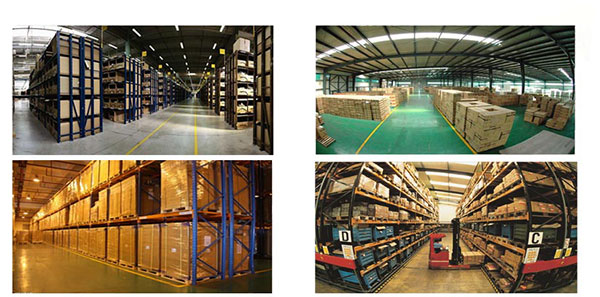
FAQ
Tip 1: You have to find your specific laptop model before ordering a correct battery. How to check your laptop model?
Step 1: Press Windows + R to open Run window.
Step 2: Input "msinfo32" in the empty box and
click OK to open System Information.
Step 3: Keep in the System Summary section, and you will
find the System Name item in the right pane.
Tip 2: Remove Battery from Laptop to find your laptop battery part number
Step 1: Switch off the laptop and unplug the power cable in case of electric shock
Step 2:
Remove the back panel with the screwdriver. You should to this with care avoiding any harm to the
laptop components.
Step 3: Disconnect the cable connected to the battery and then take out the
battery. After that, you can check the specifications of your battery
Tip3: How to check battery part number when I can not remove battery?
If your laptop has a built-in, non-removable battery or you don't have tools to remove battery, use one of the other methods explained on this page to find information about your battery. How to find the laptop battery specifications?
First of all, you need to assure the model of your laptop or the part number of your laptop battery. Then look for the battery you need at Laptop-Battery. Finally, you can check whether the battery you find is compatible with your laptop or not on the "Compatibility" table (for example, Lenovo ThinkPad P72). If you don't know how to find the right battery for your laptop, you can click "How to find one correct battery for my laptop?" for more details. Moreover, you can click the link "Contact Us" on the bottom of this page to ask us.
Normally we will send you the tracking number within 1-2 business days, you can track order through "Order Tracking" link from bottom of website page. If you have any questions please click here to contact us, our customer service center will respond within 24 hours.
Every device that is listed on our website is linked only with goods/products that are 100% compatible with that device.
If you are still unsure which product is the correct one please contact us and we will be glad to help you out.
Yes. The capacity of a battery does not affect its compatibility in anyway. A higher capacity battery will simply power your device for longer before you need to charge it.
It is important to check the dimensions and weight in addition to the capacity because sometimes higher capacity batteries can be larger in size, making them impractical for some uses even though they are compatible.
Different voltages stated on batteries may be compatible. For example voltages from the same pairs below, are compatible:
3.6V / 3.7V
7.2V / 7.4V
10.8V / 11.1V
14.4V / 14.8V
Kompatible LENOVO Teilenummer
Bitte verwenden Sie die Tastenkombination [Strg + F], um unten Teilenummern / Modellnummern schnell zu finden.
LENOVO
- 5B10T07385
- 5B10T07386
- 5B10W67263
- 5B10W67376
- L18C4PC0
- L18M4PC0
Kompatible LENOVO Laptop Modelle
LENOVO
- Yoga S940-14IIL 81Q80004PH
- Yoga S940-14IIL 81Q80005AU
- Yoga S940-14IIL 81Q80006CL
- Yoga S940-14IIL 81Q80007LM
- Yoga S940-14IIL 81Q80008CK
- Yoga S940-14IIL 81Q80009CK
- Yoga S940-14IIL 81Q8000ACK
- Yoga S940-14IIL 81Q8000BCK
- Yoga S940-14IIL 81Q8000DJP
- Yoga S940-14IIL 81Q8000FJP
- Yoga S940-14IIL 81Q8000GUK
- Yoga S940-14IIL 81Q8000HUK
- Yoga S940-14IIL 81Q8000JUK
- Yoga S940-14IIL 81Q8000KUK
- Yoga S940-14IIL 81Q8000LSP
- Yoga S940-14IIL 81Q8000MSP
- Yoga S940-14IIL 81Q8000NAU
- Yoga S940-14IIL 81Q8000QMX
- Yoga S940-14IIL 81Q8000RMX
- Yoga S940-14IIL 81Q8000SSB
- Yoga S940-14IIL 81Q8000TFR
- Yoga S940-14IIL 81Q8000UFR
- Yoga S940-14IIL 81Q8000VFR
- Yoga S940-14IIL 81Q8000WFR
- Yoga S940-14IIL 81Q8000XFR
- Yoga S940-14IIL 81Q80011JP
- Yoga S940-14IIL 81Q80013JP
- Yoga S940-14IIL 81Q80014BM
- Yoga S940-14IIL 81Q80015TW
- Yoga S940-14IIL 81Q80016TW
- Yoga S940-14IIL 81Q80019IX
- Yoga S940-14IIL 81Q8001AIX
- Yoga S940-14IIL 81Q8001CSC
- Yoga S940-14IIL 81Q8001DSC
- Yoga S940-14IIL 81Q8001EHH
- Yoga S940-14IIL 81Q8001FTW
- Yoga S940-14IIL 81Q8001GTA
- Yoga S940-14IIL 81Q8001HMJ
- Yoga S940-14IIL 81Q8001KHV
- Yoga S940-14IIL 81Q8001LJP
- Yoga S940-14IIL 81Q8001MJP
- Yoga S940-14IIL 81Q8001PRM
- Yoga S940-14IIL 81Q8001SMH
- Yoga S940-14IIL 81Q8001TPG
- Yoga S940-14IIL 81Q8001UBM
- Yoga S940-14IIL 81Q8001VTW
- Yoga S940-14IIL 81Q8001WTW
- Yoga S940-14IIL 81Q8001YMB
- Yoga S940-14IIL 81Q80020LM
- Yoga S940-14IIL 81Q80021RM
- Yoga S940-14IIL 81Q80022PB
- Yoga S940-14IIL 81Q80023PB
- Yoga S940-14IIL 81Q80024TW
- Yoga S940-14IIL 81Q80025TA
- Yoga S940-14IIL 81Q80026MJ
- Yoga S940-14IIL 81Q80027HH
- Yoga S940-14IIL 81Q80029TW
- Yoga S940-14IIL 81Q8002BAX
- Yoga S940-14IIL 81Q8002CMX
- Yoga S940-14IIL 81Q8002DTW
- Yoga S940-14IIL 81Q8002FTW
- Yoga S940-14IIL 81Q8002KMX
- Yoga S940-14IIL 81Q8002LPH
- Yoga S940-14IIL 81Q8002NID
- Yoga S940-14IIL 81Q8002QRK
- Yoga S940-14IIL 81Q8002RRK
- Yoga S940-14IIL 81Q8002SRK
- Yoga S940-14IIL 81Q8002WHH
- Yoga S940-14IIL 81Q8002XRU
- Yoga S940-14IIL 81Q8002YRU
- Yoga S940-14IIL 81Q80033RU
- Yoga S940-14IIL 81Q80034RU
- Yoga S940-14IIL 81Q80036RA
- Yoga S940-14IIL 81Q80037IN
- Yoga S940-14IIL 81Q8003DTW
- Yoga S940-14IIL 81Q8003MIV
- Yoga S940-14IIL 81Q8003NIV
- Yoga S940-14IIL 81Q8003PIV
- Yoga S940-14IIL 81Q8003QSB
- Yoga S940-14IIL 81Q8003RMX
- Yoga S940-14IIL 81Q8003SLM
- Yoga S940-14IIL 81Q8003TSB
- Yoga S940-14IIL 81Q8003USC
- Yoga S940-14IIL 81Q8003WSB
- Yoga S940-14IIL 81Q8003XSA
- Yoga S940-14IIL 81Q8003YAD
- Yoga S940-14IIL 81Q80042MZ
- Yoga S940-14IIL 81Q80043MZ
- Yoga S940-14IIL 81Q80044AD
- Yoga S940-14IIL 81Q80045AD
- Yoga S940-14IIL 81Q80046RK
- Yoga S940-14IIL 81Q80047RK
- Yoga S940-14IIL 81Q80048AX
- Yoga S940-14IIL 81Q80049RK
- Yoga S940-14IIL 81Q8004ARK
- Yoga S940-14IIL 81Q8004BED
- Yoga S940-14IIL 81Q8004ETX
- Yoga S940-14IIL 81Q8004GMJ
- Yoga S940-14IIL 81Q8004HED
- Yoga S940-14IIL 81Q8004JGM
- Yoga S940-14IIL 81Q8004KUK
- Yoga S940-14IIL 81Q8004LIN
- Yoga S940-14IIL 81Q8004MIN
- Yoga S940-14IIL 81Q8004NHV
- Yoga S940-14IIL 81Q8004PIN
- Yoga S940-14IIL 81Q8004QIN
- Yoga S940-14IIL 81Q8004TTW
- Yoga S940-14IIL 81Q8004UPB
- Yoga S940-14IIL 81Q8004VPB
- Yoga S940-14IIL 81Q8004WPB
- Yoga S940-14IIL 81Q8004XIV
- Yoga S940-14IIL 81Q8004YIV
- Yoga S940-14IIL 81Q80050IV
- Yoga S940-14IIL 81Q80051IV
- Yoga S940-14IIL 81Q80052IV
- Yoga S940-14IIL 81Q80053IV
- Yoga S940-14IIL 81Q80054IV
- Yoga S940-14IIL 81Q80055IV
- Yoga S940-14IIL 81Q80056RA
- Yoga S940-14IIL 81Q80057ID
- Yoga S940-14IIL 81Q80058ID
- Yoga S940-14IIL 81Q80059AX
- Yoga S940-14IIL 81Q8005ATX
- Yoga S940-14IIL 81Q8005BFE
- Yoga S940-14IIL 81Q8005CFE
- Yoga S940-14IIL 81Q8005DAX
- Yoga S940-14IIL 81Q8005EFG
- Yoga S940-14IIL 81Q8005FVN
- Yoga S940-14IIL 81Q8005GIX
- Yoga S940-14IIL 81Q8005HIX
- Yoga S940-14IIL 81Q8005JIX
- Yoga S940-14IIL 81Q8005KIX
- Yoga S940-14IIL 81Q8005LIN
- Yoga S940-14IIL 81Q8005MIN
- Yoga S940-14IIL 81Q8005NGM
- Yoga S940-14IIL 81Q8005PGM
- Yoga S940-14IIL 81Q8005QMJ
- Yoga S940-14IIL 81Q8005RMX
- Yoga S940-14IIL 81Q8005SLT
- Yoga S940-14IIL 81Q8005UUK
- Yoga S940-14IIL 81Q8005VRK
- Yoga S940-14IIL 81Q8005WAR
- Yoga S940-14IIL 81Q8005XLM
- Yoga S940-14IIL 81Q8005YCL
- Yoga S940-14IIL 81Q80060AT
- Yoga S940-14IIL 81Q80061AT
- Yoga S940-14IIL 81Q80062GE
- Yoga S940-14IIL 81Q80063GE
- Yoga S940-14IIL 81Q80064RU
- Yoga S940-14IIL 81Q80065RK
- Yoga S940-14IIL 81Q80066RK
- Yoga S940-14IIL 81Q80066RU
- Yoga S940-14IIL 81Q80066UA
- Yoga S940-14IIL 81Q80067RK
- Yoga S940-14IIL 81Q80068RK
- Yoga S940-14IIL 81Q80069RU
- Yoga S940-14IIL 81Q8006ARK
- Yoga S940-14IIL 81Q8006ARU
- Yoga S940-14IIL 81Q8006AUA
- Yoga S940-14IIL 81Q8006CRK
- Yoga S940-14IIL 81Q8006DKG
- Yoga S940-14IIL 81Q8006EKG
- Yoga S940-14IIL 81Q8006FRA
- Yoga S940-14IIL 81Q8006GRA
- Yoga S940-14IIL 81Q8006HMB
- Yoga S940-14IIL 81Q8006JMB
- Yoga S940-14IIL 81Q8006KBM
- Yoga S940-14IIL 81Q8006LBM
- Yoga S940-14IIL 81Q8006MSC
- Yoga S940-14IIL 81Q8006NSC
- Yoga S940-14IIL 81Q8006PCY
- Yoga S940-14IIL 81Q8006QCY
- Yoga S940-14IIL 81Q8006RCK
- Yoga S940-14IIL 81Q8006SCK
- Yoga S940-14IIL 81Q8006TED
- Yoga S940-14IIL 81Q8006UED
- Yoga S940-14IIL 81Q8006VFE
- Yoga S940-14IIL 81Q8006WFE
- Yoga S940-14IIL 81Q8006XFG
- Yoga S940-14IIL 81Q8006YFG
- Yoga S940-14IIL 81Q80070PE
- Yoga S940-14IIL 81Q80071PE
- Yoga S940-14IIL 81Q80072UE
- Yoga S940-14IIL 81Q80073UE
- Yoga S940-14IIL 81Q80074LT
- Yoga S940-14IIL 81Q80075DU
- Yoga S940-14IIL 81Q80076DT
- Yoga S940-14IIL 81Q80077DS
- Yoga S940-14IIL 81Q80078LT
- Yoga S940-14IIL 81Q80079DU
- Yoga S940-14IIL 81Q8007ADT
- Yoga S940-14IIL 81Q8007BDS
- Yoga S940-14IIL 81Q8007CFR
- Yoga S940-14IIL 81Q8007DFR
- Yoga S940-14IIL 81Q8007EGM
- Yoga S940-14IIL 81Q8007FGM
- Yoga S940-14IIL 81Q8007GHV
- Yoga S940-14IIL 81Q8007HHV
- Yoga S940-14IIL 81Q8007JIW
- Yoga S940-14IIL 81Q8007KIW
- Yoga S940-14IIL 81Q8007LIU
- Yoga S940-14IIL 81Q8007MIV
- Yoga S940-14IIL 81Q8007NIU
- Yoga S940-14IIL 81Q8007PIV
- Yoga S940-14IIL 81Q8007QIX
- Yoga S940-14IIL 81Q8007RIX
- Yoga S940-14IIL 81Q8007SML
- Yoga S940-14IIL 81Q8007TML
- Yoga S940-14IIL 81Q8007UMH
- Yoga S940-14IIL 81Q8007VMH
- Yoga S940-14IIL 81Q8007WMX
- Yoga S940-14IIL 81Q8007XMX
- Yoga S940-14IIL 81Q8007YPB
- Yoga S940-14IIL 81Q80080PB
- Yoga S940-14IIL 81Q80081PG
- Yoga S940-14IIL 81Q80082PG
- Yoga S940-14IIL 81Q80083RM
- Yoga S940-14IIL 81Q80084RM
- Yoga S940-14IIL 81Q80085RU
- Yoga S940-14IIL 81Q80086RK
- Yoga S940-14IIL 81Q80087RU
- Yoga S940-14IIL 81Q80088RK
- Yoga S940-14IIL 81Q80089AD
- Yoga S940-14IIL 81Q8008AAD
- Yoga S940-14IIL 81Q8008BYA
- Yoga S940-14IIL 81Q8008CYA
- Yoga S940-14IIL 81Q8008DSA
- Yoga S940-14IIL 81Q8008ESA
- Yoga S940-14IIL 81Q8008FSP
- Yoga S940-14IIL 81Q8008GMZ
- Yoga S940-14IIL 81Q8008HMZ
- Yoga S940-14IIL 81Q8008JTX
- Yoga S940-14IIL 81Q8008KTX
- Yoga S940-14IIL 81Q8008LAX
- Yoga S940-14IIL 81Q8008MUK
- Yoga S940-14IIL 81Q8008NAX
- Yoga S940-14IIL 81Q8008PUK
- Yoga S940-14IIL 81Q8008QAK
- Yoga S940-14IIL 81Q8008RAK
- Yoga S940-14IIL 81Q8008SRK
- Yoga S940-14IIL 81Q8008TRK
- Yoga S940-14IIL 81Q8008USC
- Yoga S940-14IIL 81Q8008VSC
- Yoga S940-14IIL 81Q8008WRK
- Yoga S940-14IIL 81Q8008XRK
- Yoga S940-14IIL 81Q8008YRK
- Yoga S940-14IIL 81Q80090MJ
- Yoga S940-14IIL 81Q80092TA
- Yoga S940-14IIL 81Q80093TA
- Yoga S940-14IIL 81Q80094TA
- Yoga S940-14IIL 81Q80095PB
- Yoga S940-14IIL 81Q80096PB
- Yoga S940-14IIL 81Q80097PB
- Yoga S940-14IIL 81Q80098PB
- Yoga S940-14IIL 81Q80099PB
- Yoga S940-14IIL 81Q8009APB
- Yoga S940-14IIL 81Q8009BPB
- Yoga S940-14IIL 81Q8009CPB
- Yoga S940-14IIL 81Q8009DFG
- Yoga S940-14IIL 81Q8009EFR
- Yoga S940-14IIL 81Q8009FFR
- Yoga S940-14IIL 81Q8009GRU
- Yoga S940-14IIL 81Q8009HGE
- Yoga S940-14IIL 81Q8CTO1WW
- Yoga S940-14IIL(81Q8)
- Yoga S940-14IIL(81Q80017GE)
- Yoga S940-14IIL(81Q80018GE)
- Yoga S940-14IIL(81Q80091GE)
- Yoga S940-14IIL(81R1)
- Yoga S940-14IWL 81Q70003MX
- Yoga S940-14IWL 81Q70004MX
- Yoga S940-14IWL 81Q70005MX
- Yoga S940-14IWL 81Q70006MX
- Yoga S940-14IWL 81Q7000ARM
- Yoga S940-14IWL 81Q7000BRM
- Yoga S940-14IWL 81Q7000CRM
- Yoga S940-14IWL 81Q7000DMZ
- Yoga S940-14IWL 81Q7000EMZ
- Yoga S940-14IWL 81Q7000FMX
- Yoga S940-14IWL 81Q7000GAX
- Yoga S940-14IWL 81Q7000HRU
- Yoga S940-14IWL 81Q7000JRU
- Yoga S940-14IWL 81Q7000KMX
- Yoga S940-14IWL 81Q7000LMX
- Yoga S940-14IWL 81Q7000MMX
- Yoga S940-14IWL 81Q7000NFR
- Yoga S940-14IWL 81Q7000PFR
- Yoga S940-14IWL 81Q7000QFR
- Yoga S940-14IWL 81Q7000RFR
- Yoga S940-14IWL 81Q7000SFR
- Yoga S940-14IWL 81Q7000TFR
- Yoga S940-14IWL 81Q7000UMH
- Yoga S940-14IWL 81Q7000VMH
- Yoga S940-14IWL 81Q7000WMH
- Yoga S940-14IWL 81Q7000XAU
- Yoga S940-14IWL 81Q7000YHH
- Yoga S940-14IWL 81Q70010TW
- Yoga S940-14IWL 81Q70011TW
- Yoga S940-14IWL 81Q70012LT
- Yoga S940-14IWL 81Q70013UK
- Yoga S940-14IWL 81Q70015LM
- Yoga S940-14IWL 81Q70016RK
- Yoga S940-14IWL 81Q70017LM
- Yoga S940-14IWL 81Q70018MX
- Yoga S940-14IWL 81Q70019MX
- Yoga S940-14IWL 81Q7001AUK
- Yoga S940-14IWL 81Q7001BUK
- Yoga S940-14IWL 81Q7001CUK
- Yoga S940-14IWL 81Q7001DUK
- Yoga S940-14IWL 81Q7001EMX
- Yoga S940-14IWL 81Q7001FMX
- Yoga S940-14IWL 81Q7001GTA
- Yoga S940-14IWL 81Q7001HMX
- Yoga S940-14IWL 81Q7001JMX
- Yoga S940-14IWL 81Q7001KSB
- Yoga S940-14IWL 81Q7001LSB
- Yoga S940-14IWL 81Q7001MSB
- Yoga S940-14IWL 81Q7001NSB
- Yoga S940-14IWL 81Q7001PPH
- Yoga S940-14IWL 81Q7001QRU
- Yoga S940-14IWL 81Q7001RID
- Yoga S940-14IWL 81Q7001SIV
- Yoga S940-14IWL 81Q7001TIV
- Yoga S940-14IWL 81Q7001UIV
- Yoga S940-14IWL 81Q7001VIV
- Yoga S940-14IWL 81Q7001WIV
- Yoga S940-14IWL 81Q70020KR
- Yoga S940-14IWL 81Q70021KR
- Yoga S940-14IWL 81Q70022CK
- Yoga S940-14IWL 81Q70023CK
- YOGA S940-14IWL 81Q70024AU
- Yoga S940-14IWL 81Q70025MZ
- Yoga S940-14IWL 81Q70026MZ
- Yoga S940-14IWL 81Q70027MZ
- Yoga S940-14IWL 81Q7002BHV
- Yoga S940-14IWL 81Q7002CSC
- Yoga S940-14IWL 81Q7002DPG
- Yoga S940-14IWL 81Q7002ESC
- Yoga S940-14IWL 81Q7002FSC
- Yoga S940-14IWL 81Q7002GSC
- Yoga S940-14IWL 81Q7002HIX
- Yoga S940-14IWL 81Q7002JIX
- Yoga S940-14IWL 81Q7002KAD
- Yoga S940-14IWL 81Q7002LAD
- Yoga S940-14IWL 81Q7002MRU
- Yoga S940-14IWL 81Q7002NRU
- Yoga S940-14IWL 81Q7002PSA
- Yoga S940-14IWL 81Q7002QSA
- Yoga S940-14IWL 81Q7002RSA
- Yoga S940-14IWL 81Q7002STA
- Yoga S940-14IWL 81Q7002TBM
- Yoga S940-14IWL 81Q7002UBM
- Yoga S940-14IWL 81Q7002VYA
- Yoga S940-14IWL 81Q7002WYA
- Yoga S940-14IWL 81Q7002XAX
- Yoga S940-14IWL 81Q7002YCL
- Yoga S940-14IWL 81Q70030AX
- Yoga S940-14IWL 81Q70031ED
- Yoga S940-14IWL 81Q70032IV
- Yoga S940-14IWL 81Q70033IV
- Yoga S940-14IWL 81Q70034IV
- Yoga S940-14IWL 81Q70035IV
- Yoga S940-14IWL 81Q70036IX
- Yoga S940-14IWL 81Q70037FE
- Yoga S940-14IWL 81Q70038FG
- Yoga S940-14IWL 81Q70039PB
- Yoga S940-14IWL 81Q7003APB
- Yoga S940-14IWL 81Q7003CHH
- Yoga S940-14IWL 81Q7003DHH
- Yoga S940-14IWL 81Q7003ESP
- Yoga S940-14IWL 81Q7003FMZ
- Yoga S940-14IWL 81Q7003GSA
- Yoga S940-14IWL 81Q7003HSA
- Yoga S940-14IWL 81Q7003JPB
- Yoga S940-14IWL 81Q7003KPB
- Yoga S940-14IWL 81Q7003LPB
- Yoga S940-14IWL 81Q7003MMH
- Yoga S940-14IWL 81Q7003NRM
- Yoga S940-14IWL 81Q7003PIN
- Yoga S940-14IWL 81Q7003QID
- Yoga S940-14IWL 81Q7003RML
- Yoga S940-14IWL 81Q7003SMB
- Yoga S940-14IWL 81Q7003TBM
- Yoga S940-14IWL 81Q7003URA
- Yoga S940-14IWL 81Q7003VRA
- Yoga S940-14IWL 81Q7003WGE
- Yoga S940-14IWL 81Q7003XLT
- Yoga S940-14IWL 81Q7003YFE
- Yoga S940-14IWL 81Q70040SC
- Yoga S940-14IWL 81Q70041TX
- Yoga S940-14IWL 81Q70042ID
- Yoga S940-14IWL 81Q70043MH
- Yoga S940-14IWL 81Q70044MB
- Yoga S940-14IWL 81Q70045MB
- Yoga S940-14IWL 81Q70046MJ
- Yoga S940-14IWL 81Q70047TA
- Yoga S940-14IWL 81Q70048ID
- Yoga S940-14IWL 81Q70049ID
- Yoga S940-14IWL 81Q7004AID
- Yoga S940-14IWL 81Q7004BID
- Yoga S940-14IWL 81Q7004CIN
- Yoga S940-14IWL 81Q7004DRU
- Yoga S940-14IWL 81Q7004ERA
- Yoga S940-14IWL 81Q7004FRA
- Yoga S940-14IWL 81Q7004GRA
- Yoga S940-14IWL 81Q7004HRA
- Yoga S940-14IWL 81Q7004JRA
- Yoga S940-14IWL 81Q7004KIN
- Yoga S940-14IWL 81Q7004LJP
- Yoga S940-14IWL 81Q7004MJP
- Yoga S940-14IWL 81Q7004NLM
- Yoga S940-14IWL 81Q7004PHH
- Yoga S940-14IWL 81Q7004QTW
- Yoga S940-14IWL 81Q7004RTW
- Yoga S940-14IWL 81Q7004STW
- Yoga S940-14IWL 81Q7004TTA
- Yoga S940-14IWL 81Q7004UTA
- Yoga S940-14IWL 81Q7004VVN
- Yoga S940-14IWL 81Q7004WMJ
- Yoga S940-14IWL 81Q7004XPH
- Yoga S940-14IWL 81Q7004YHH
- Yoga S940-14IWL 81Q70050TA
- Yoga S940-14IWL 81Q70051SB
- Yoga S940-14IWL 81Q70052SB
- Yoga S940-14IWL 81Q70053ID
- Yoga S940-14IWL 81Q70054ID
- Yoga S940-14IWL 81Q70055LT
- Yoga S940-14IWL 81Q70056KR
- Yoga S940-14IWL 81Q70057KR
- Yoga S940-14IWL 81Q70058IN
- Yoga S940-14IWL 81Q70059RK
- Yoga S940-14IWL 81Q7005ARK
- Yoga S940-14IWL 81Q7005BRK
- Yoga S940-14IWL 81Q7005CRK
- Yoga S940-14IWL 81Q7005DRK
- Yoga S940-14IWL 81Q7005ERK
- Yoga S940-14IWL 81Q7005FRK
- Yoga S940-14IWL(81Q70029GE)
- Yoga S940-14IWL(81Q7002AGE)
Wenn Ihr Maschinenmodell hier nicht aufgeführt ist, kontaktieren Sie uns bitte vor dem Kauf!
Haftungsausschluss:
www.laptop-battery.net mit keinem der aufgeführten Originalhersteller verbunden. Alle eingetragenen Marken oder Modellnamen oben aufgeführt sind, als Identifikationsnummer nur zeigen Kompatibilität.
Versand
- Wir versenden Produkte nur nach Deutschland.
- Wir versenden das Paket innerhalb von 24 Stunden nach Zahlungseingang.
- Wir werden Ihnen die Tracking-Nummer und den Tracking-Link innerhalb von 2-3 Werktagen anbieten.
- Trackinformationen werden aktualisiert, wenn der Artikel in Deutschland ankommt. Es dauert normalerweise etwa 10-12 Tage, nachdem das Produkt versendet wurde. Bitte haben Sie etwas Geduld.
- Bitte stellen Sie sicher, dass Ihre Lieferadresse korrekt ist, wir übernehmen keine Verantwortung für den zweiten Versand. Wenn Sie die Lieferadresse ändern möchten, senden Sie uns bitte direkt nach der Bezahlung des Artikels eine E-Mail.


| Ort | Versandkosten | Voraussichtliche Lieferzeit |
|---|---|---|
| China | €0 | 15 - 18 Werktage |
Wenn Sie einen Rabatt erhalten möchten, können Sie sich gerne an uns wenden. [mehr...]
Zahlung
Wir akzeptieren Kreditkartenbezahlung durch PayPal Zahlungssystem. PayPal Zahlungssystem unterstützt Mastercard, Visa, Discover und eCheck.
Wir senden Bestellinformationen an Ihre E-Mail-Adresse, wenn Sie die Bestellung abschließen. Wenn Sie keine E-Mail erhalten, überprüfen Sie bitte Ihren E-Mail-SPAM-Ordner, oder Sie können Ihre Bestellinformationen mit Ihrer E-Mail-Adresse und Ihrem vollständigen Namen über den Link zur Auftragsverfolgung verfolgen.
Wenn Sie irgendeine Frage haben, kontaktieren Sie bitte zuerst unseren Kundendienst, wir werden unser Bestes tun, um es für Sie zu lösen, bitte öffnen Sie keinen Streit oder Anspruch auf PayPal ohne uns zu kontaktieren.
 |
Garantie & Rücksendungen
- Unsere Produkte haben 12 Monate Garantie. Eine vollständige Rückerstattung kann nur innerhalb von 30 Tagen erfolgen.
- Wenn die Rücksendung auf Fehler des Käufers zurückzuführen ist, z. B. falscher Kauf, keine Notwendigkeit der Batterien nach der Transaktion oder andere künstliche Schäden, sollte die Rücksendegebühr vom Käufer bezahlt werden.
- Wir können nicht empfangen, wenn der Käufer selbst gemäß der Adresse auf dem Versandpaket zurücksendet. Wir werden diesen Fall nicht lösen und der Käufer sollte für die Folgen verantwortlich sein. Bitte kontaktieren Sie uns, bevor Sie den Artikel zurücksenden.
More return & warranty information, please click here [mehr...]
FAQ
Tip 1: You have to find your specific laptop model before ordering a correct battery. How to check your laptop model?
Step 1: Press Windows + R to open Run window.
Step 2: Input "msinfo32" in the empty box and
click OK to open System Information.
Step 3: Keep in the System Summary section, and you will
find the System Name item in the right pane.
Tip 2: Remove Battery from Laptop to find your laptop battery part number
Step 1: Switch off the laptop and unplug the power cable in case of electric shock
Step 2:
Remove the back panel with the screwdriver. You should to this with care avoiding any harm to the
laptop components.
Step 3: Disconnect the cable connected to the battery and then take out the
battery. After that, you can check the specifications of your battery
Tip3: How to check battery part number when I can not remove battery?
If your laptop has a built-in, non-removable battery or you don't have tools to remove battery, use one of the other methods explained on this page to find information about your battery. How to find the laptop battery specifications?
First of all, you need to assure the model of your laptop or the part number of your laptop battery. Then look for the battery you need at Laptop-Battery. Finally, you can check whether the battery you find is compatible with your laptop or not on the "Compatibility" table (for example, Lenovo ThinkPad P72). If you don't know how to find the right battery for your laptop, you can click "How to find one correct battery for my laptop?" for more details. Moreover, you can click the link "Contact Us" on the bottom of this page to ask us.
Normally we will send you the tracking number within 1-2 business days, you can track order through "Order Tracking" link from bottom of website page. If you have any questions please click here to contact us, our customer service center will respond within 24 hours.
Every device that is listed on our website is linked only with goods/products that are 100% compatible with that device.
If you are still unsure which product is the correct one please contact us and we will be glad to help you out.
Yes. The capacity of a battery does not affect its compatibility in anyway. A higher capacity battery will simply power your device for longer before you need to charge it.
It is important to check the dimensions and weight in addition to the capacity because sometimes higher capacity batteries can be larger in size, making them impractical for some uses even though they are compatible.
Different voltages stated on batteries may be compatible. For example voltages from the same pairs below, are compatible:
3.6V / 3.7V
7.2V / 7.4V
10.8V / 11.1V
14.4V / 14.8V
More FAQ(s), please click here [more...]